GitHub
GitHub is a popular cloud source code management solution.
Currently, Rapticore only integrates with GitHub's Cloud offering.Rapticore does not access customer Intellectual Property or source code.
To setup GitHub Integrations, refer to our GitHub Integration quick start guide.
Troubleshooting
If after you follow the Quick Start steps, the GitHub Organizations shows "Install App" instead of "Edit", follow these instructions to complete the process.
- Click "Install App" on the GitHub Icon in Manage > Integrations > GitHub, which will redirect you to the GitHub App page. Click on "App Settings" and then "Advanced in the Settings menu.
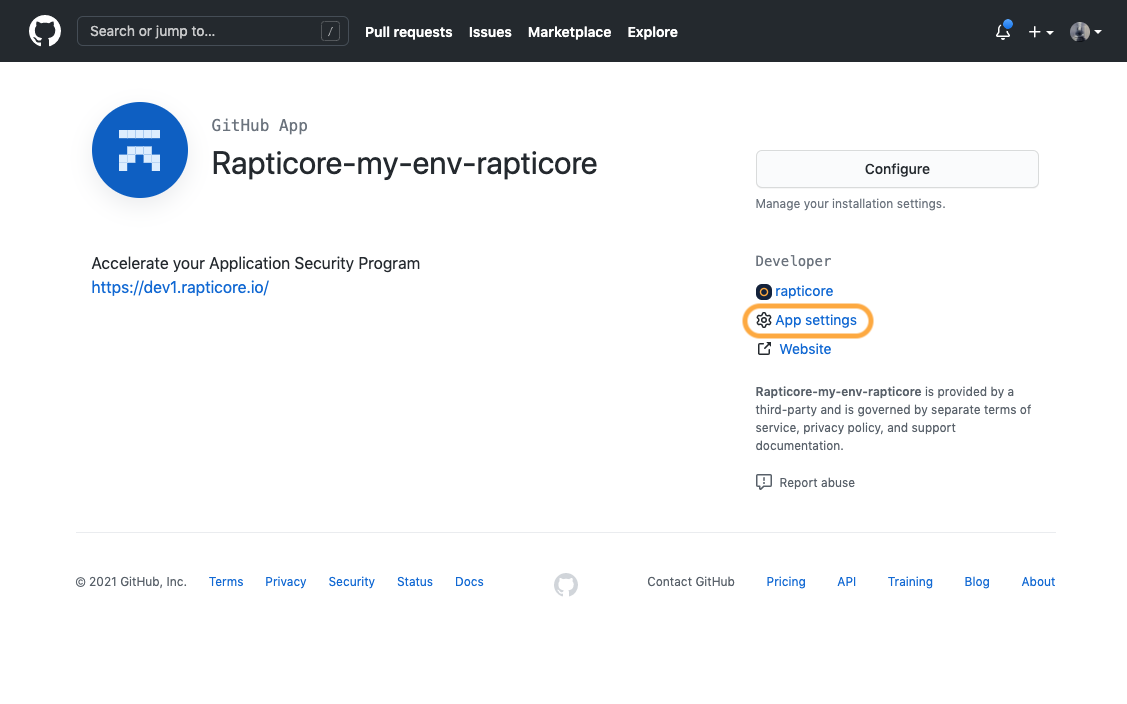
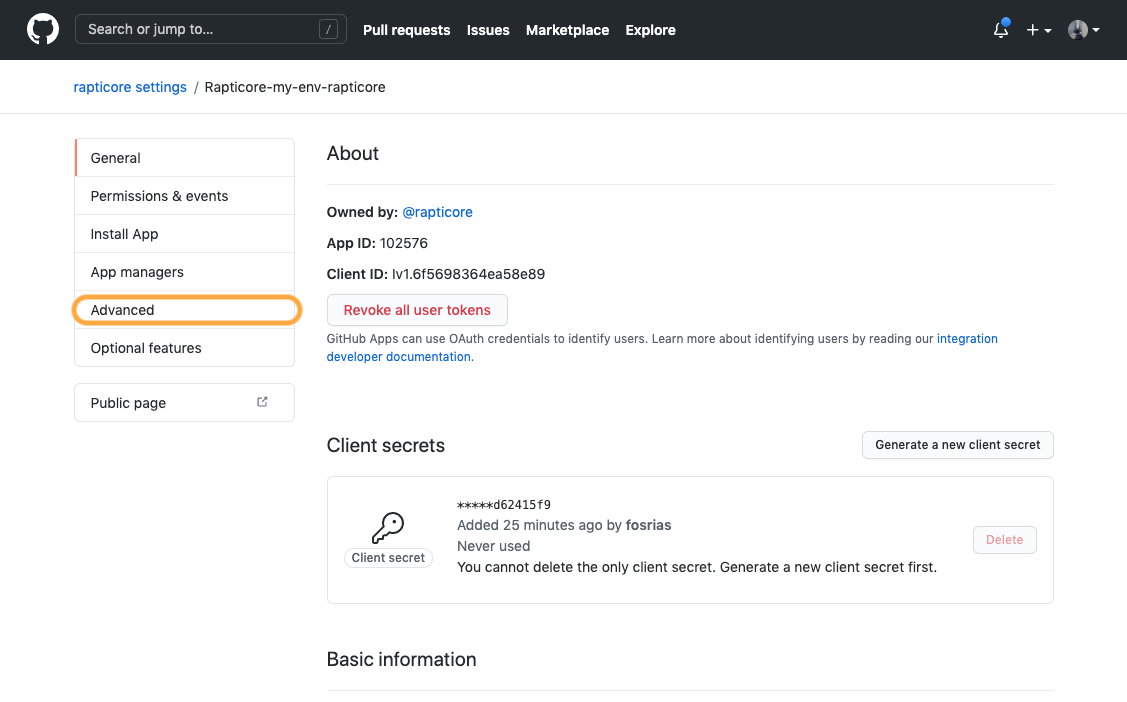
- If you see a failed delivery, click on it and then click "Redeliver". If it succeeds you, can return to the GitHub Integration page and you should see your Organization now installed. Otherwise, contact [email protected] for help resolving this issue.
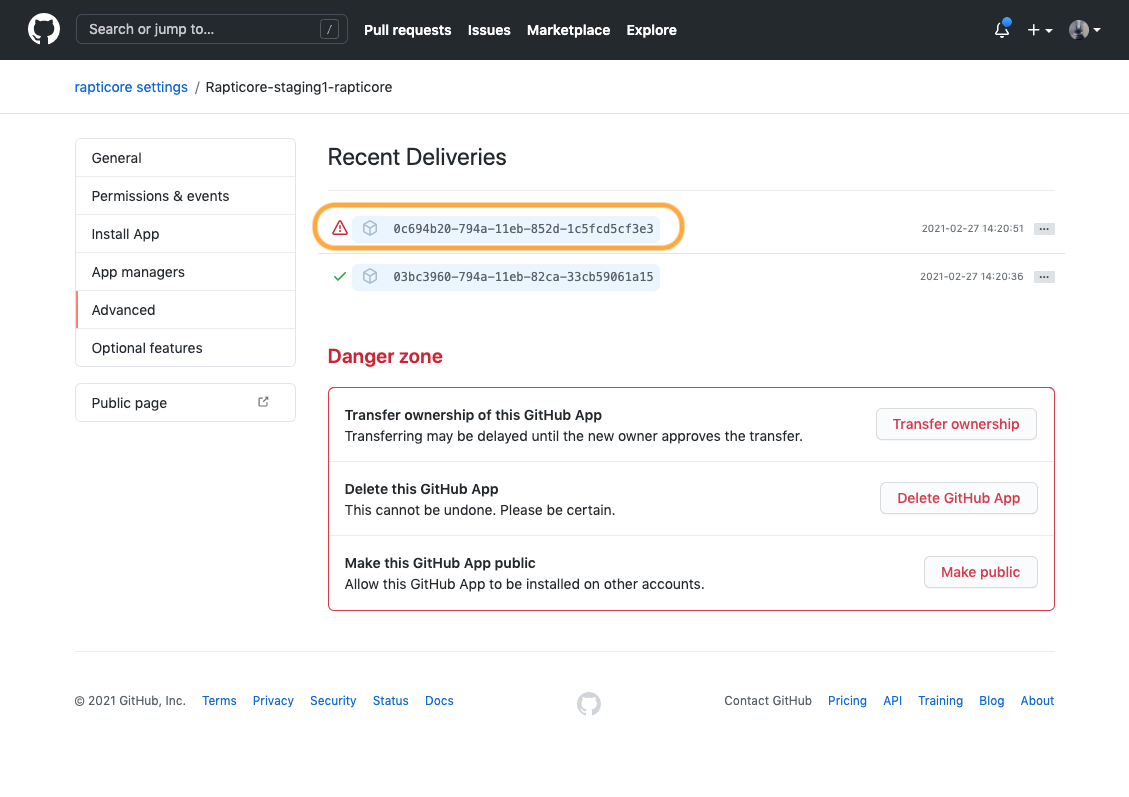
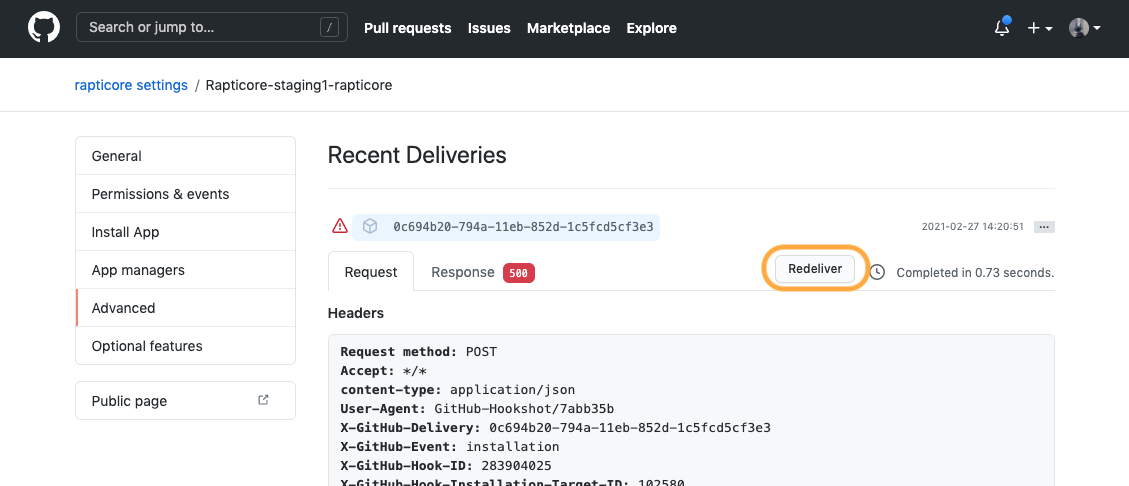
- If it succeeds you, can return to the GitHub Integration page and you should see your Organization now installed.
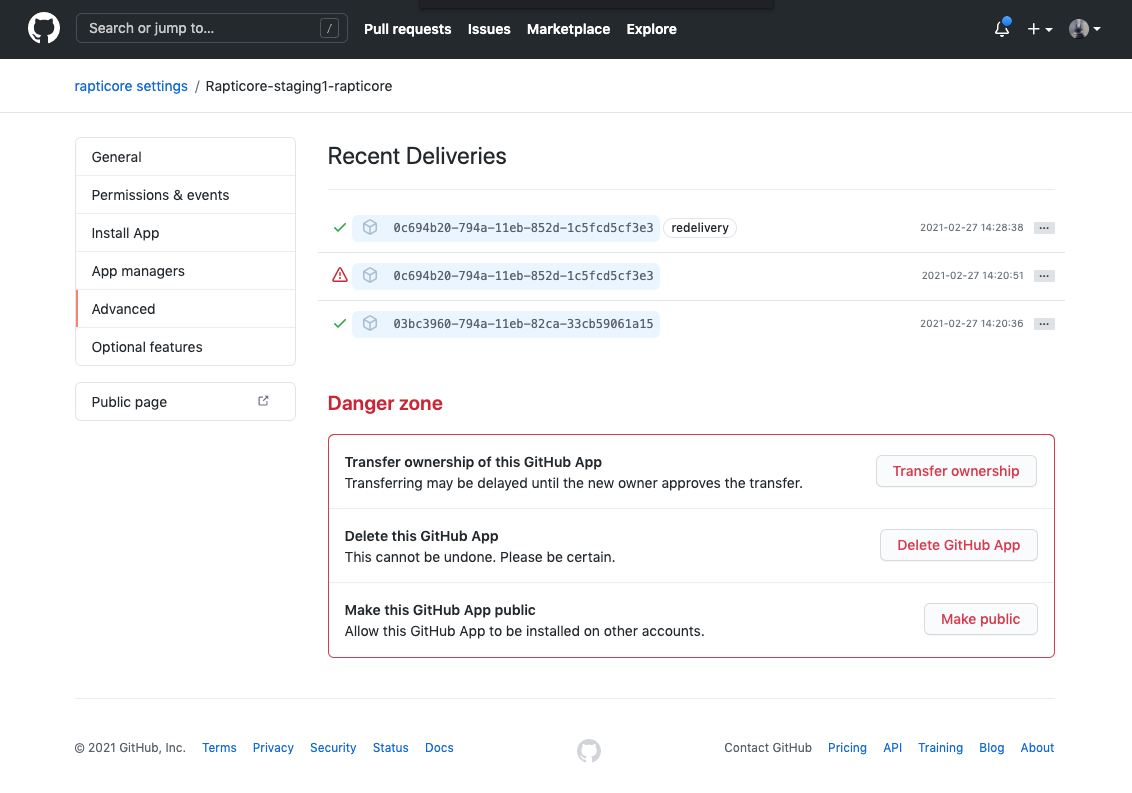
If that does not resolve it, please copy the response of the failed delivery and send it to [email protected].
Updated about 1 year ago