GitHub Integration
Rapticore Integrates with the customer’s GitHub instance using a GitHub App.
Rapticore only integrates with GitHub Cloud, currently.For more information, refer to our GitHub integration reference.
Setup
Setup involves:
- Creating a GitHub App in your organization
- Installing the created GitHub App
GitHub privileges
You must have permissions to modify Organization settings in your GitHub organization
Rapticore only requires read permissions on repository metadata for integration.
Rapticore privileges
You must have an Admin role to configure GitHub integrations in Rapticore.
Rapticore Configuration
- Login to Rapticore as an admin user and navigate to the Manage > Integrations page and select the GitHub integration
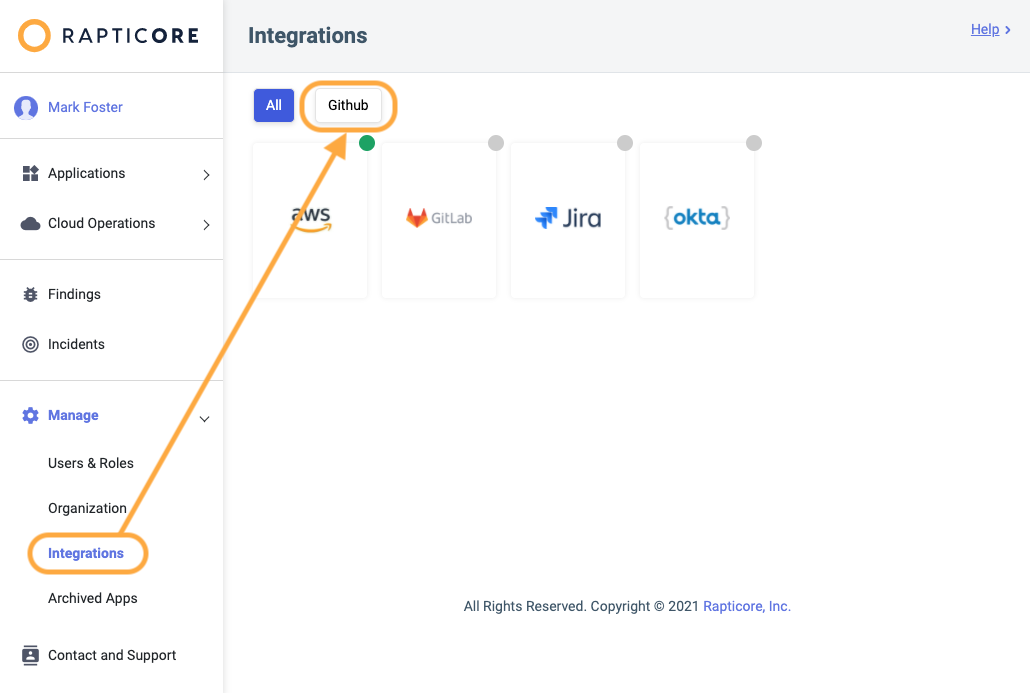
- Click New Organization and enter your organization name and then click "Create App"
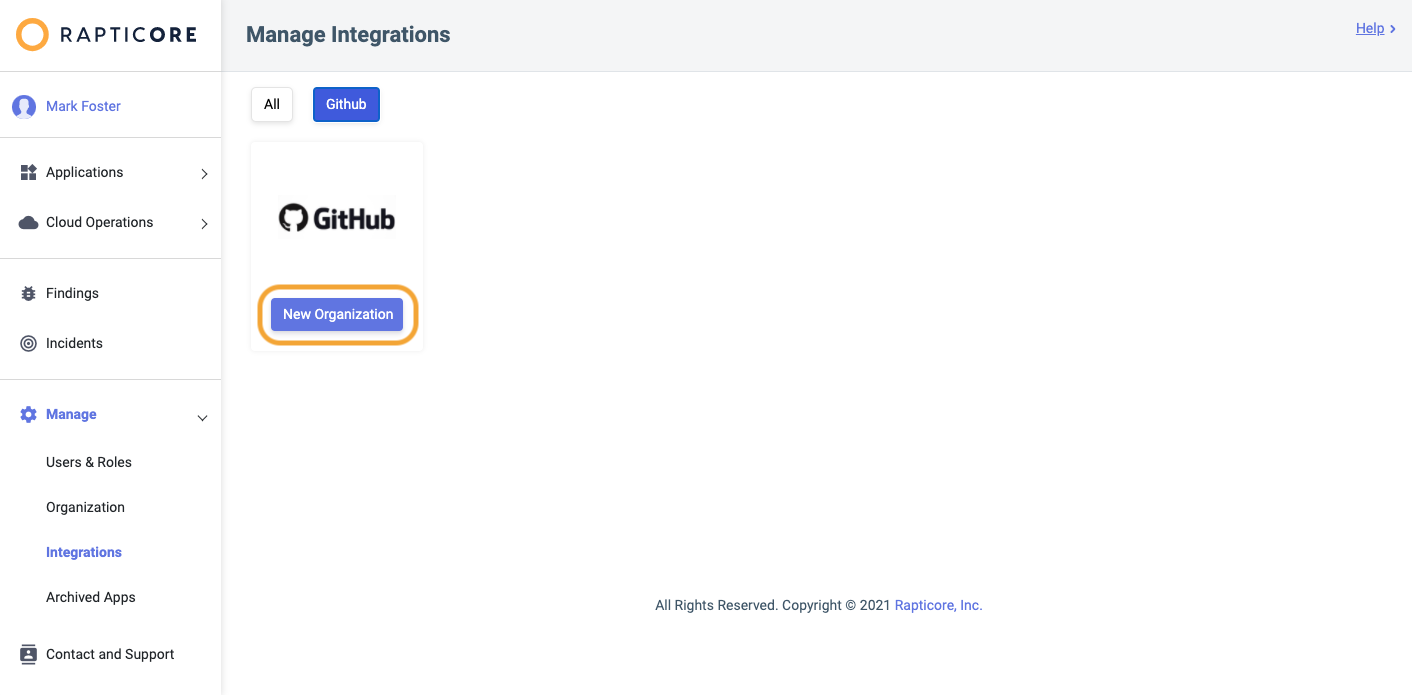
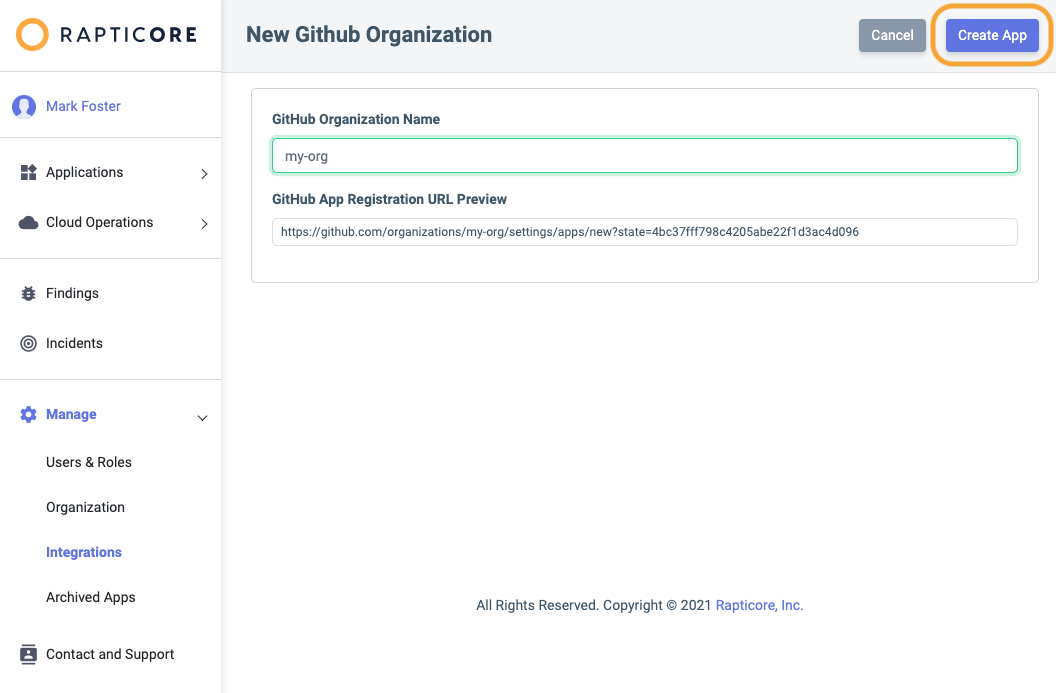
This may redirect you to GitHub and require you to confirm your identity by entering your GitHub Password
- Click Create a GitHub App
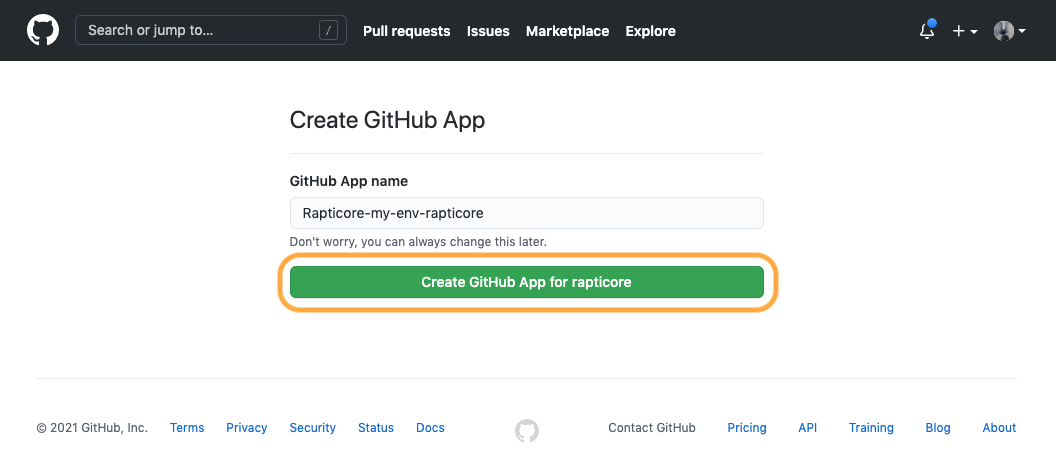
Optional: Change the name of the GitHub App if there is a name conflict.
This will redirect you back to Rapticore to install the application.
- Confirm the GitHub details and click "Install App"
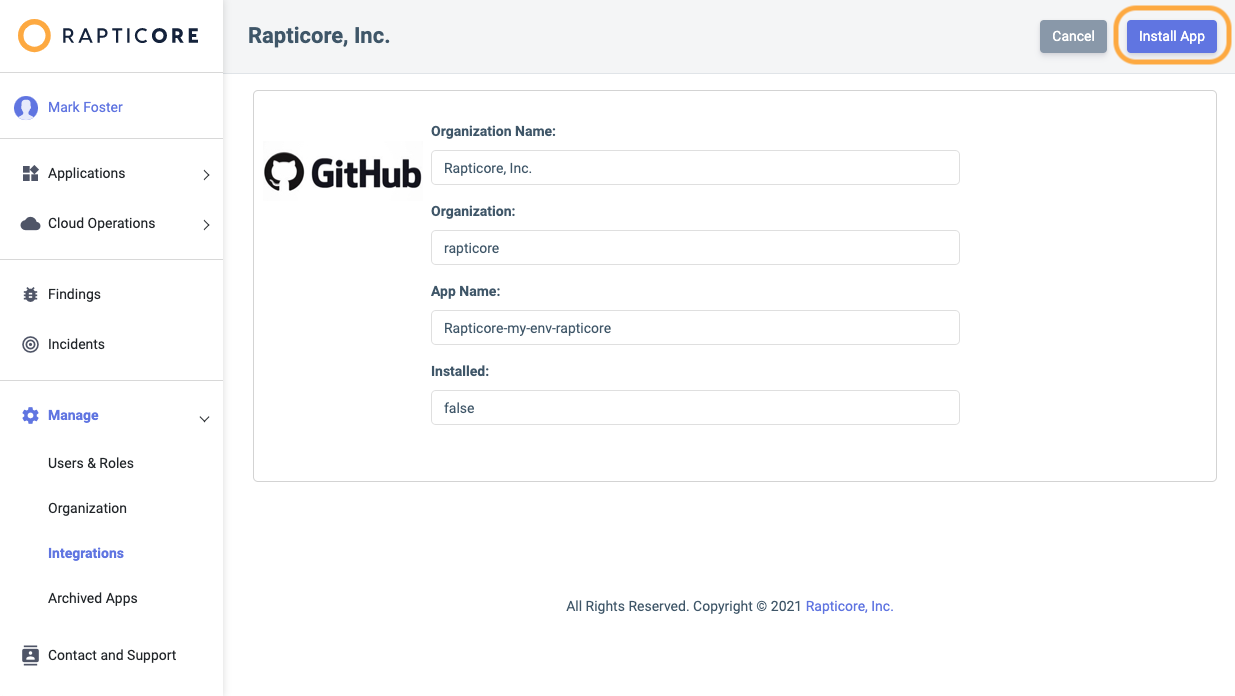
This will redirect you back to GitHub where you can confirm the application details.
- Click "Install" to proceed.
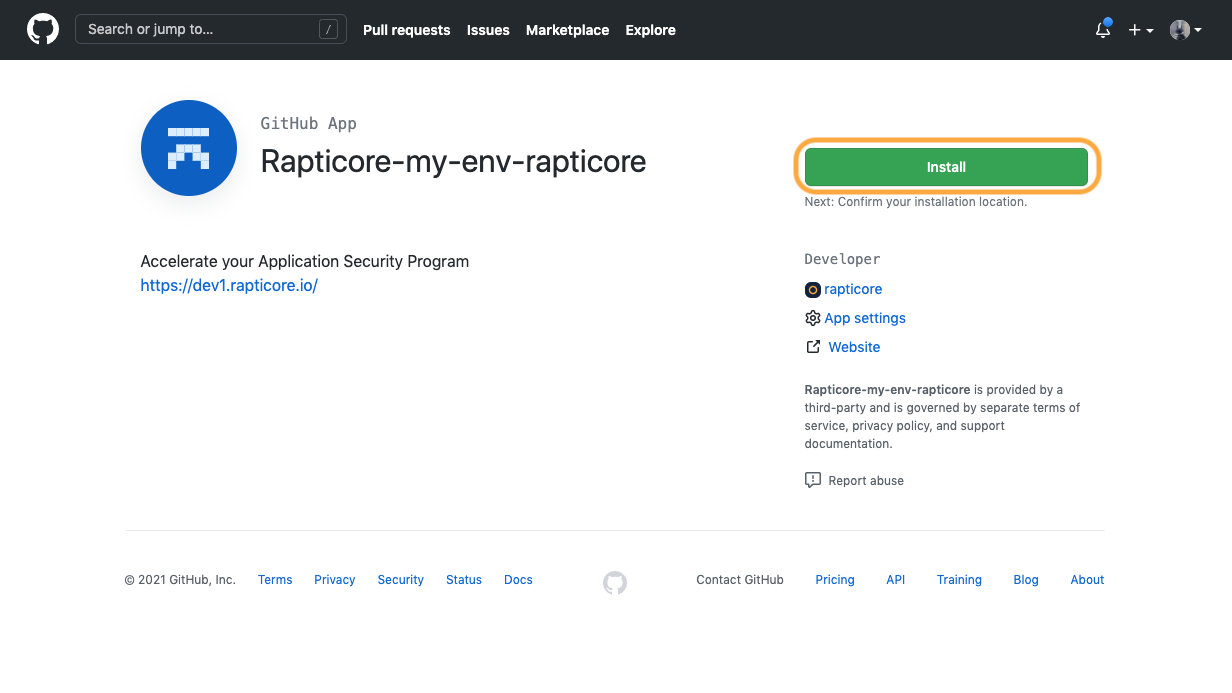
This will redirect you to a confirmation page.
- Optionally, select specific repositories to be integrated and click Install
Rapticore recommends using the default configuration to track "All repositories" so that newly created repositories will automatically be detected by Rapticore without reconfiguring your installed GitHub App permissions to detect them.
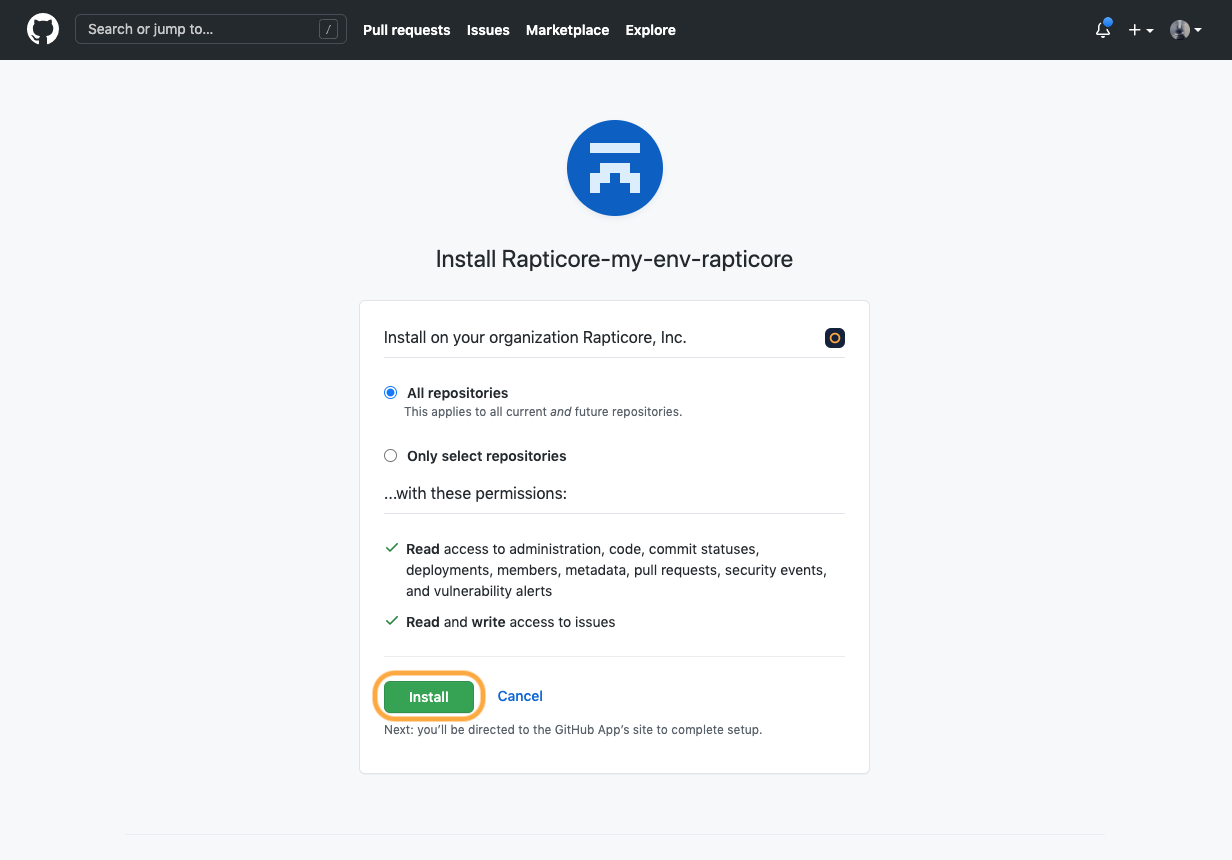
This will redirect you back to Rapticore.
- Confirm the GitHub App was installed. You will see the Organization displayed with an Edit button.
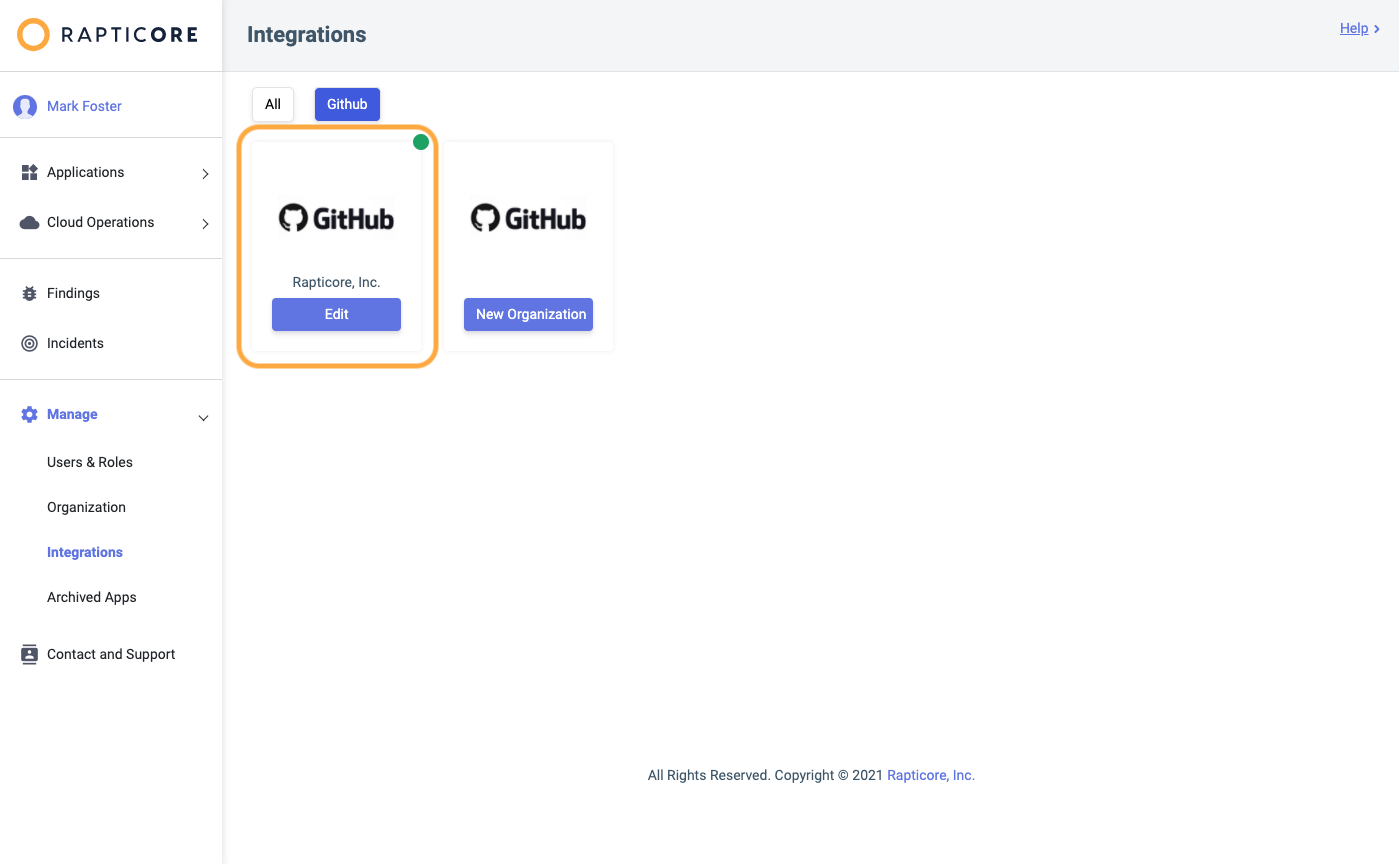
TroubleshootingIf after you follow the prior steps, the GitHub Organizations shows "Install App" instead of "Edit", click on "Install App" and then follow the Troubleshooting steps.
Once completed, you can navigate to the Applications > Repositories page in Rapticore and view your integrated GitHub repositories.
Updated about 1 year ago