Invite Users
Invite members of our team to use Rapticore.
Rapticore uses MFA via SMS for login and thus requires a valid phone number for each user.
Invite Users
- Login to Rapticore as an admin user and navigate to the Manage > "Users and Roles" page and click "New User"
- Enter the user information and click Save
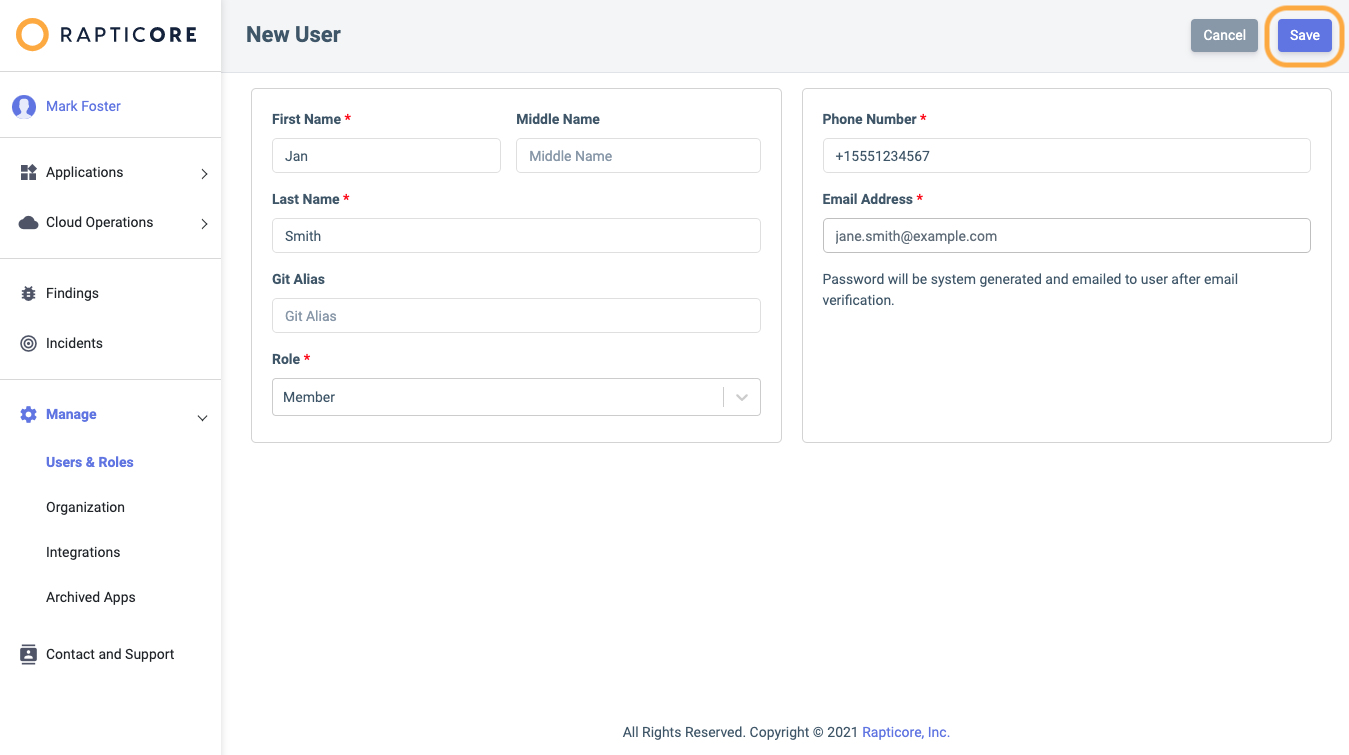
You will then see the created user and be able to resend an invite, if neccessary.
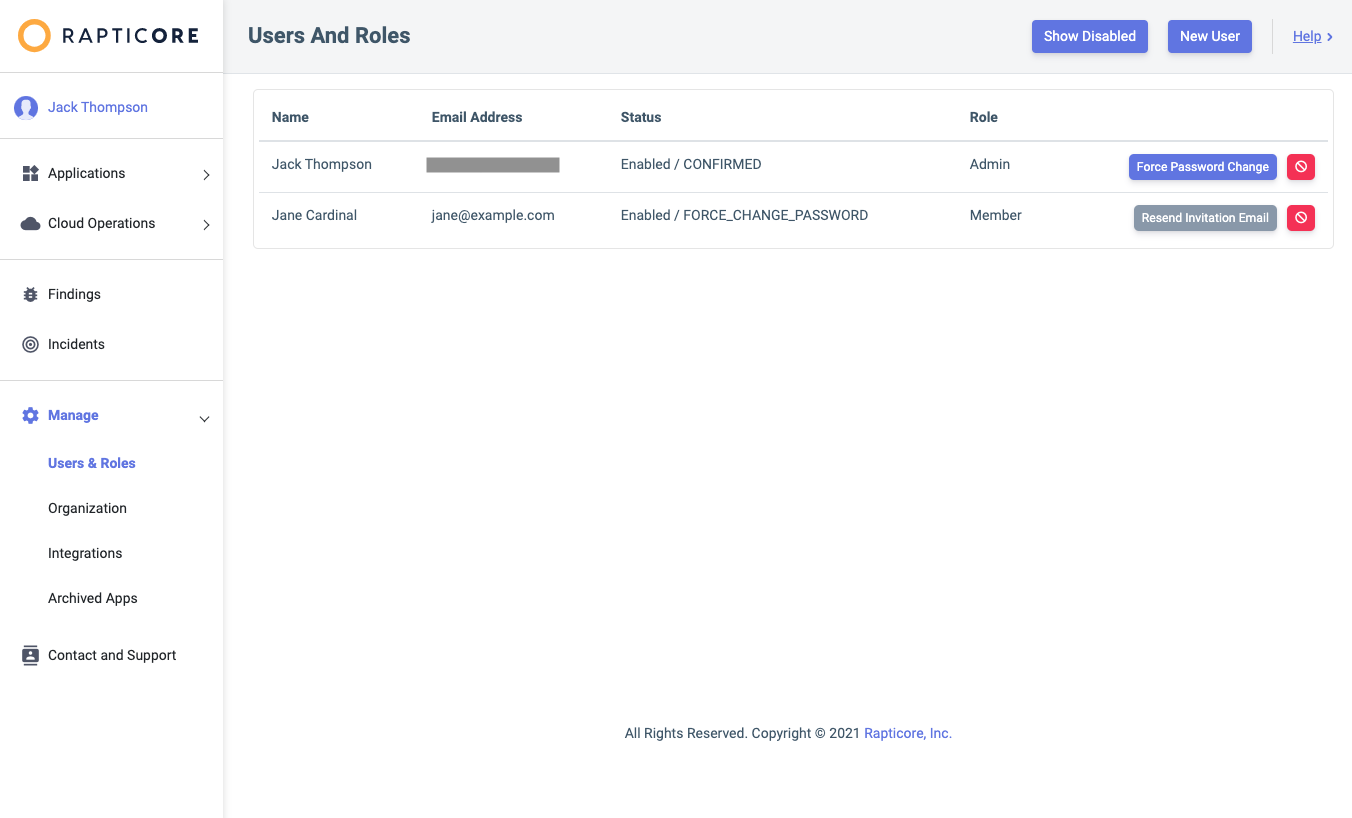
Repeat these steps for as many members of your team you wish to invite.
Updated about 1 year ago